Boosting your enterprise website’s search engine rankings and user experience by using existing URLs on the site is not an easy task. There will be multiple stakeholders involved, requirements to build a case and data points to prove why it’s a good opportunity to work on and a fully scoped out plan and effort behind it.
It’s a powerful SEO tactic that can help distribute link equity throughout your website, improve your website’s structure, and guide users to the most relevant content on your website. But how do you create an effective internal link-building strategy that actually works?
That’s what we’ll be diving into in this article. So grab a cup of coffee, get comfortable, and let’s explore the world of enterprise internal link-building strategies.
Website Architecture and Internal Links
This is where the fun begins.
Before I dive into what you’re even looking for, for those who know what I will be referring to please skip ahead, for those new to internal link building here’s what you need to understand to proceed further.
What is website architecture or (URL structure)?
The website architecture, URL structure, or taxonomy is all referring to the same thing, which is how a website is organized and structured.
Just like how a house is built with rooms and hallways connecting them, a website is built with pages and links connecting them. The URL structure is like the address of each page in the house, so you know how to find each room, like the master bedroom, bedroom 1, bedroom 2, game room, office, etc.
A well-organized website architecture makes it easy for people to find what they’re looking for and for search engines to understand the content of the website. It’s like a well-designed house that’s easy to navigate and understand.
Another example:
Website architecture can be compared to how files and folders are organized on a computer. Just like how files are stored in different folders based on their type or purpose, website content is organized into different pages and sections.
The URL structure of a website is like the path to each file, telling the computer where to find it. A well-designed website architecture makes it easy to locate specific content, just like how a well-organized file structure helps you find the right file on your computer quickly and efficiently.
What are the different types of URL structures that you should consider?
The URL structure you’re ideally looking for are based on the page types of a large website. Large or enterprise types of websites generally already have their URL structure in place. You want to be able to identify each content type by the URL structure.
Whether it’s a blog, content-driven website, affiliate marketing site, or e-commerce site you can break down the URL paths in an excel spreadsheet after running a website crawl.
One important aspect of website architecture is the URL structure. URLs are the addresses used to access individual pages on a website.
A clear and logical URL structure can help search engines understand the content and structure of a website, which can improve visibility in search results.
To paint a picture of what this even means in layman’s terms, a logical URL structure would look like this…
E-commerce websites: An online store that sells various types of shoes could have a URL structure like this:
- /shoes/womens/boots/leather
- /shoes/womens/high-heels
- /shoes/womens/sneakers
- /shoes/mens/loafers
- /shoes/mens/sneakers/
Each page gives a clear indication to website visitors what page they are on and search engines a clear path to follow.
Wayfair.com URL Structure
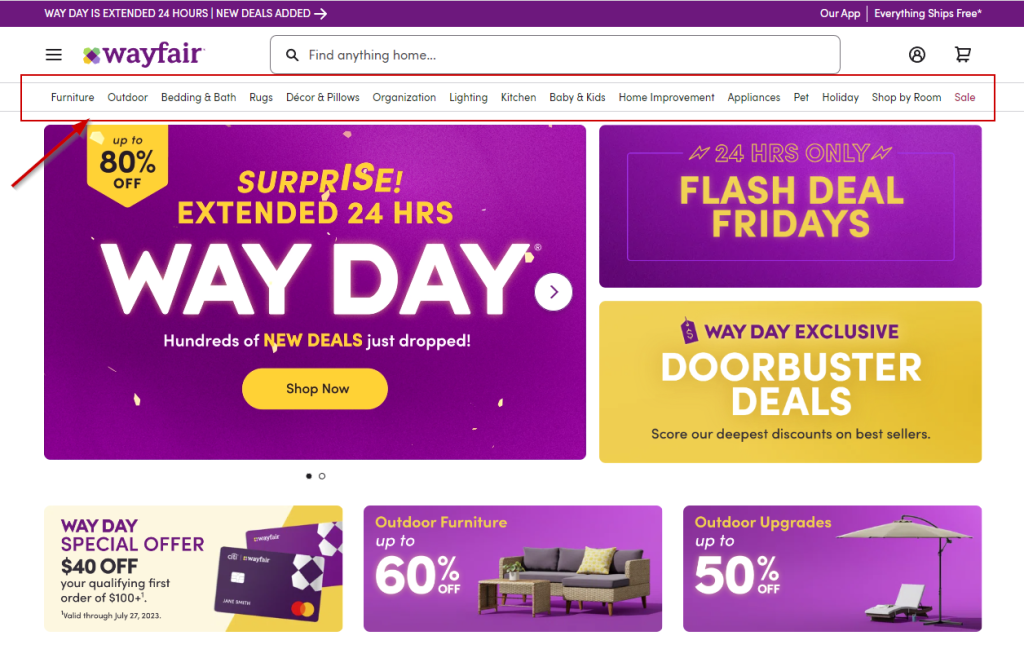
Let’s take a look at Wayfair.com as a quick example. It’s a large website with hundreds of thousands of products.
Pay close attention to the navigation bar which is filled with product categories. They have listed:
- Furniture
- Outdoor
- Bedding & Bath
- Rugs
- Decor & Pillows
- Organization
- Lighting
- Kitchen
- Baby & Kids
- Home Improvement
- Appliances
- Pet
- /furniture/cat/furniture-c45974.html
- /furniture/cat/living-room-furniture-c45982.html
- /furniture/cat/bedroom-furniture-c45984.html
- /furniture/cat/kitchen-dining-furniture-c214999.html
- /furniture/cat/office-furniture-c332627.html
- /furniture/cat/entry-mudroom-furniture-c215147.html

When you have listed out each of page type on a website, it makes placement slightly easier to identify related categories or topics.
Website Traffic by URL Page Type
This is where a clear internal link-building strategy comes in, and it starts with analyzing website traffic data from Google Analytics. The additional part is to understand crawl budget which we will get into later on.
Think of Google Analytics as a map of your website. It can tell you which pages are getting the most traffic and which ones are not. By looking at this data, you can identify the pages that are most important to your audience and need the most support in terms of internal linking.
For example, let’s say the same e-commerce website that sells shoes has a large volume of traffic. You notice that your “men’s running shoes” page is getting a lot of traffic, but your “women’s hiking boots” page is not.
By analyzing website traffic data, you can identify that the “men’s running shoes” page is a high-traffic page that needs more internal links to other related pages on your website, such as the “men’s athletic wear” or “running accessories” pages. On the other hand, the “women’s hiking boots” page may need more internal links to related pages like “women’s outdoor gear” or “hiking accessories.”
By creating a clear internal link-building strategy based on website traffic data, you can make it easier for your website visitors to navigate and find what they’re looking for. This can lead to improved user experience, increased engagement, and ultimately, more conversions and revenue for your business.
Don’t leave out URLs from your internal link-building strategy.
So, even if a page on your website is not getting a lot of traffic, it’s still important to include it in your internal link-building strategy. By linking it to other relevant pages on your website, you can help boost its visibility and ensure it’s properly indexed by search engines. This can ultimately improve your website’s overall performance and help you achieve your business goals.
When it comes to internal link building, it’s important to make sure that no URLs are left out of your strategy. Even if a page on your website is not getting a lot of traffic, it still plays an important role in your website’s overall structure and hierarchy.
If you leave out certain pages from your internal link-building strategy, they may become “orphaned” pages, meaning they have no internal links pointing to them. This can make it difficult for search engines to crawl and index these pages, which can ultimately hurt your website’s visibility in search results.
When a page has no internal links pointing to it, it may be harder for your website visitors to find it. This can lead to lower engagement and a higher bounce rate, which can negatively impact your website’s performance.
Reduce page depth
When it comes to internal link building, one of the key factors to consider is the depth of your pages. Page depth refers to how many clicks it takes for a user to get to a particular page on your website from your homepage or main menu.
Ideally, you want to reduce page depth as much as possible. This means making sure that important pages on your website are easily accessible from your homepage or main menu, without requiring too many clicks to get to them.
What is page depth?
Page depth refers to the number of clicks it takes for a user to get to a particular page on your website from your homepage or main menu. For example, if a user has to click through multiple pages to get to a product or service page on your website, that product or service page has a higher page depth.
Why does page depth matter? Well, the deeper a page is, the harder it is for users to find and access it. This can lead to a higher bounce rate and lower engagement on your website.
Why is this important?
Well, think of it like a grocery store. If you’re shopping for a specific item and you have to navigate through multiple aisles and sections to find it, you might get frustrated and give up. On the other hand, if the item is located in a prominent spot near the entrance, you’re more likely to find it quickly and easily.
The same principle applies to your website. If important pages are buried deep within your website’s structure, it can make it harder for users to find them. This can lead to lower engagement, a higher bounce rate, and ultimately, lower search rankings.
By reducing page depth and making sure important pages are easily accessible, you can improve your website’s usability, engagement, and overall performance. This can ultimately help you achieve your business goals and reach a wider audience.

